T30 Controller Upgrade Installation
Summary: The T30 is a larger controller with advanced communication and features. Installing this controller into an existing sign will require you to remove the old controller and plate. All of the existing cables will plug back into the new controller unless you have the cellular version, in that case, you will not need to plug in the RJ45 for communications.
Step 1: Shut down the LED Display power to the sign.
Step 2: Remove the old PSD100 or T3 controller from the sign. Be sure to leave all cables, you will reuse those when connecting the T30
Step 3: Remove the PSD100 aluminum plate from the sign to make room for the new plate. You may have to relocate the Receiver Card plate as well. These were mounted with double-stick tape and can be difficult to remove. I use a flathead screwdriver to peel up the corners and pry it away from the back of the cabinet. This will be the most difficult portion of the installation. I assure you, the plate will come off.
Step 4: Mount the T30 to the provided mounting plate. Leave at least ½” distance between the Receiver card plate so you can plug in the RJ45 cables. It has standoffs and thumb screws as shown in the image below.
Figure 1: Mount T30 to Provided Plate
Step 5: Attach the antenna cables to the bottom two antenna ports. You will want to do this now and not later, there is not much room after the card is installed. **Leave off the antennas for now, those will be installed last after you drill the cabinet. The image below is to show you which antenna goes to which port.
Figure 2: Installed Antenna cables
Step 6: Install the controller into the cabinet, be sure to leave enough distance for the antennas to reach the side of the cabinet so they can be installed. You will drill a ¼” hole to mount the antenna port through the cabinet. It is vital that you leave the lock washer on the inside of the cabinet side and only the nut on the outside. This will allow you to tighten down the antenna port for a watertight fit.
Step 7: Connect all the cables back to the new controller. Install the new power cable provided with your new T30 controller. Pay special attention to the “positive” and “Negative” wires so they match up. The controller will not power on if you connect these wrong. The receiver card RJ45 cable will plug into the left side of the control in the top port (port 1).
** For a cellular installation, you will only need to connect the Receiver RJ45 cable and the power cable. If you are using a LAN bridge or direct ethernet communications, you will plug the RJ45 ethernet comms cable into the right side of the T30 controller.
Figure 3: T30 Completely Installed