RMA KIT – 07: T3 Controller Card RMA Kit
Parts:
- (1) NovaStar T3 Controller Card (Pre-Flashed with Client Specific Firmware)
- (1) RBC - 5v DC - Power Cable
- Configuration Diagram(s) for your sign
Figure 1: NovaStar T3 Controller Card | Figure 2: Red-Black-Copper 5vDC Power Wire |
Tools Needed:
- Ladder or Lift Equipment (Always practice good safety)
- 3mm HEX Wrench “key”
- Multimeter
- ¼” Nut Driver
- Phillips Screwdriver
- Sharpie to label Ribbon Cables
Instructions:
***When working on any sign components (inside the LED modules), turn “off” the sign’s power to avoid shock, shorting out the sign’s components, and/or serious personal injury!!!***
- (REMOVE/UNLOCK THE LED MODULE)
- Take a picture of the current T3 Controller Card; we’ll use it to reference where each of the cable and wire connections will respectively attach on the new/replacement T3 Controller Card.
- Remove/Detach the 5v-DC-power wires (on the right side); Remove/Detach the CAT5/CAT6 cables (from the ports at the bottom); Remove the WiFi Antennae wires (at the top); Remove the Photo/Brightness sensor (at the lower-left)…etc.…
- Remove the old/defective T3 Controller Card: each is attached to the sign frame w/ up to (4) small nuts (one in each corner); a ¼” socket driver is needed to install/uninstall (DO NOT DROP THE (4) SMALL NUTS!!)
- Install the new T3 Controller Card: place the new T3 Controller Card in place (line up each of the (4) corner holes to the mounting/anchor screws); replace the nuts to anchor it in place (DO NOT DROP THE (4) SMALL NUTS!!)
- Re-attach the cables and wires in reverse order (***ALWAYS ATTACH THE POWER LAST; VERIFYING THE RED (VCC (+)) and BLACK (GND (-)) WIRES ARE IN THE PROPER PLACE(S)***Warning*** If you connect these wrong, the card will not power on)
- Test Voltage at the Power Wire Connection(s): ~5v DC
- (REPLACE LED MODULE); Power on sign
***RETURN ALL UNUSED AND DEFECTIVE PARTS***